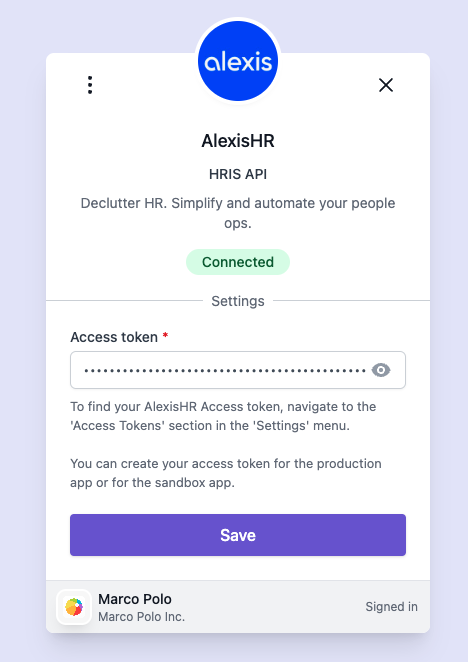How to connect to AlexisHR
To create a connection with AlexisHR, you need to get an API token for your user by completing the following steps.
1. Login to your AlexisHR account
Log in to AlexisHR Admin Console.
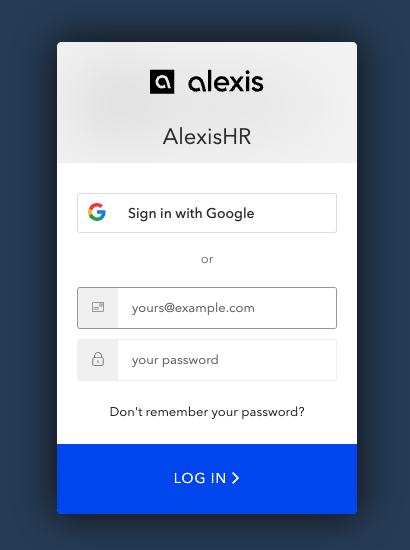
2. Navigate to Access tokens
After you are logged in, Navigate to 'Settings' > 'Access tokens'.
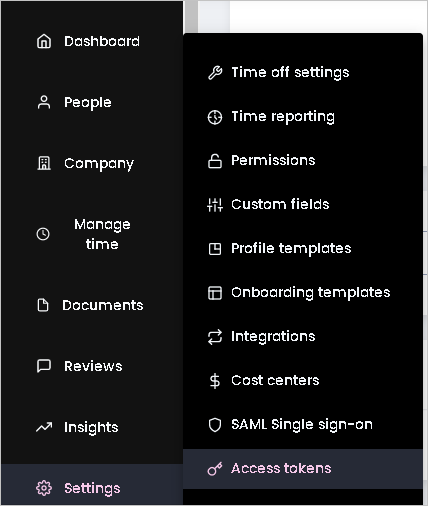
3. Click Generate token
On the Access token page, fill in the 'Name' and 'Description' form fields and click on 'Save'.
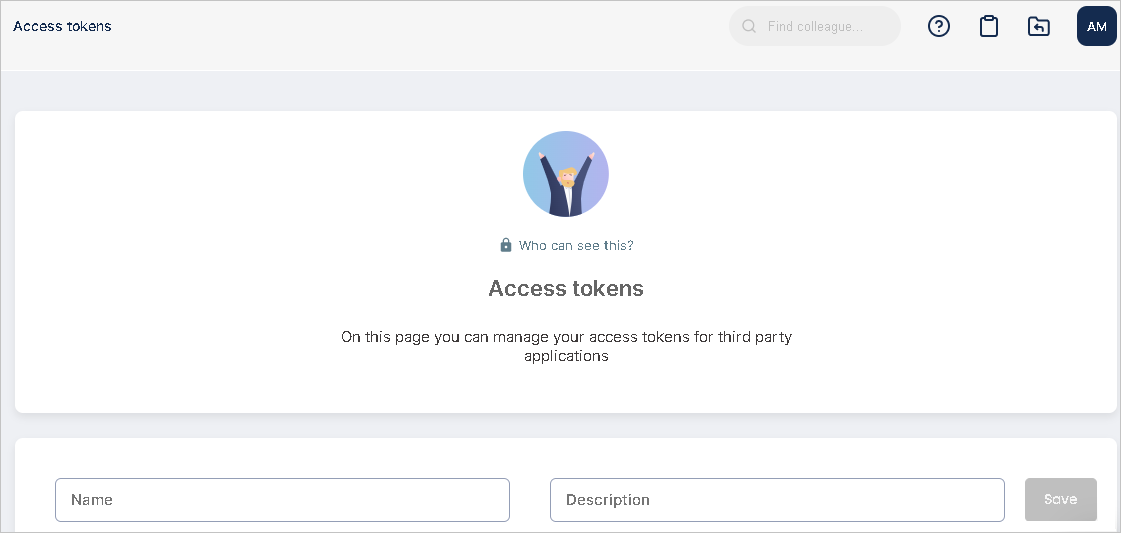
A token will be generated and displayed in a popup.
💡 IMPORTANT: Copy the token, you will need it in the next step.
4. Enter the token
Enter the token in the AlexisHR connection form and click on 'Save'.
If the token is valid, the connection will be established, showing a green 'Connected' status.